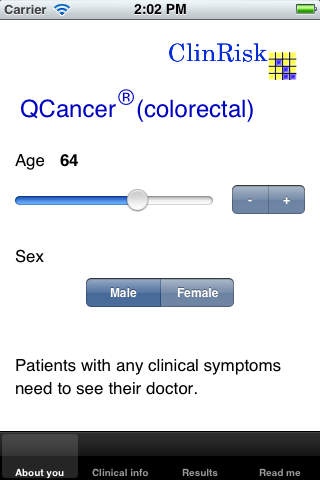Qcolorectal 2012.01
Continue to app
Paid Version
Publisher Description
This app brings the recently published QCancer (Colorectal) risk score to the iPhone. The risk score is described in the British Journal of General Practice (Volume 62, Number 594, January 2012 , pp. e29-e37(9)), and a web based version can be found at http://qcancer.org/colorectal. The QCancer (Colorectal) algorithms have been developed by Julia Hippisley-Cox and Carol Coupland and are based on routinely collected data from many thousands of GPs across the country who have freely contributed data to the QResearch database for medical research. QCancer (Colorectal) has been developed for the UK population, and is intended for use in the UK. All medical decisions need to be taken by a patient in consultation with their doctor. QCancer is a registered trademark of ClinRisk Ltd. This Product is intended to aid and supplement, not substitute for, the expertise and judgement of physicians, pharmacists or other healthcare professionals. All information is provided on the basis that the healthcare practitioners responsible for patient care will retain full and sole responsibility for deciding whether any investigations, referrals or treatments are needed for all patients and, in particular whether the use of information provided by the Product is safe, appropriate, or effective for any particular patient or in any particular circumstances. To find out more about the score, please go to http://qcancer.org/colorectal.
Requires iOS 4.2 or later. Compatible with iPhone, iPad, and iPod touch.
About Qcolorectal
Qcolorectal is a paid app for iOS published in the Health & Nutrition list of apps, part of Home & Hobby.
The company that develops Qcolorectal is ClinRIsk Ltd. The latest version released by its developer is 2012.01.
To install Qcolorectal on your iOS device, just click the green Continue To App button above to start the installation process. The app is listed on our website since 2012-01-28 and was downloaded 2 times. We have already checked if the download link is safe, however for your own protection we recommend that you scan the downloaded app with your antivirus. Your antivirus may detect the Qcolorectal as malware if the download link is broken.
How to install Qcolorectal on your iOS device:
- Click on the Continue To App button on our website. This will redirect you to the App Store.
- Once the Qcolorectal is shown in the iTunes listing of your iOS device, you can start its download and installation. Tap on the GET button to the right of the app to start downloading it.
- If you are not logged-in the iOS appstore app, you'll be prompted for your your Apple ID and/or password.
- After Qcolorectal is downloaded, you'll see an INSTALL button to the right. Tap on it to start the actual installation of the iOS app.
- Once installation is finished you can tap on the OPEN button to start it. Its icon will also be added to your device home screen.